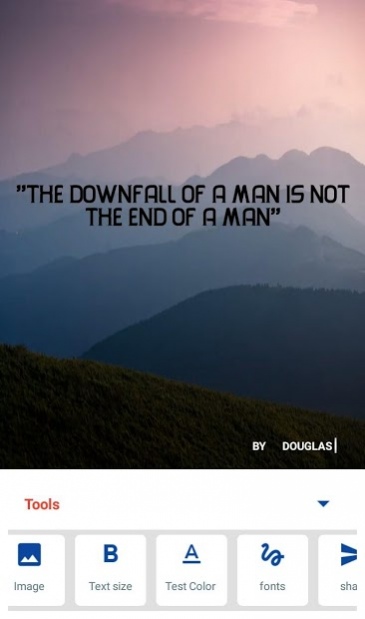Quote Maker Pro 1.0
Free Version
Publisher Description
Easy to use, Create beautiful quote images and share on social media like whatsapp status, facebook, instagram, LinkedIn, twitter and many more.
Best easy to use Quotes creator and Text images creator.
Now write text on photo using our quotes Maker pro. You can save the quote design template that you have made by customizing. You can later change the text and create images from that template and use them for your social network like facebook, twitter, instagram, etc.
We also categories quotes in the app, you can copy and share this quote with your friends and family. You can also create Quote Image with this quote using our Quotes maker pro.
We added a new feature to this quote generator app. We added many new fonts(7+) and backgrounds(15+) to the app. You need to download these fonts and backgrounds to use them in your quote. We also add many new fonts and background at regular interval so you can download them and use them to write your quotes.
You can add following things to your Square Quote Image
- Text: You can add text with 7+ different types of fonts for different kind of quotes and occasions. You can also add background color to font. You can also change size and color of your text.
- Image: You can also add image from your gallery to your quote. This helps in many case like, you can add your logo to the quote, add watermark to your quote or add instagram twitter handle to the quote.
This app is best app to create instaquote. It allows you to create an image with quote written on it. So you can add more than one text to the background image, you can add other images to the background image.
You can also change the background of the quote. This app has some of the great background that suits your quote. You can also add your own background from gallery. We also added many new categories background for different kind of quotes like business, Christmas, Happy New Year, creative writing, for love quotes, nature and some miscellaneous background. We also add few plain background for simple quotes and few background with different pattern texture.
You can change the appearances of the text and image that you added to the quote. You can change text color or change its font style.
You can also do many operation with images that you add to the quote.
We made this app specially for the people who creates their own quotes. People with lot of imagination and creativity can just download the app and start creating their quotes. We made it simple for them so they don't need to worry about creating great quote.
-------------------TAGS----------------------
quote maker app
business quote maker
best quote maker app
quote card maker
quote maker editor choice
depressed quote maker
quote maker free
quote maker for instagram
mahatma gandhi quote maker
gujarati quote maker
hindi quote maker
photo quote maker in hindi
quote maker instagram
job quote maker
kwote quote maker
long quote maker
quote maker malayalam
my photo quote maker
quote maker offline
quote maker photo
quote maker paid
quote maker & quote creator
self quote maker
sad quote maker
quote maker tagalog
twitter quote maker
urdu quote maker
quote maker with emojis
3d quote maker
About Quote Maker Pro
Quote Maker Pro is a free app for Android published in the PIMS & Calendars list of apps, part of Business.
The company that develops Quote Maker Pro is H.M.Jetpariya. The latest version released by its developer is 1.0.
To install Quote Maker Pro on your Android device, just click the green Continue To App button above to start the installation process. The app is listed on our website since 2019-07-12 and was downloaded 21 times. We have already checked if the download link is safe, however for your own protection we recommend that you scan the downloaded app with your antivirus. Your antivirus may detect the Quote Maker Pro as malware as malware if the download link to com.quote20.maker19 is broken.
How to install Quote Maker Pro on your Android device:
- Click on the Continue To App button on our website. This will redirect you to Google Play.
- Once the Quote Maker Pro is shown in the Google Play listing of your Android device, you can start its download and installation. Tap on the Install button located below the search bar and to the right of the app icon.
- A pop-up window with the permissions required by Quote Maker Pro will be shown. Click on Accept to continue the process.
- Quote Maker Pro will be downloaded onto your device, displaying a progress. Once the download completes, the installation will start and you'll get a notification after the installation is finished.